Saved Searches
Flexible, paginated and powerful
Saved Searches are used for analyzing posts for content discovery, training moderators, and providing feedback to the automated moderation system. Here are some main differences between searches and queues:
- Sortable: posts within a search can be sorted by date submitted, or date of last action taken on them.
- Paginated: each page contains 50 items.
- Posts don’t disappear: if moderation decisions are made on a post within a search, the item does not disappear from the search.
- Not dispatched: items in a search are not dispatched. This allows multiple moderators to see the same search results based on the filters.
Common Use Cases
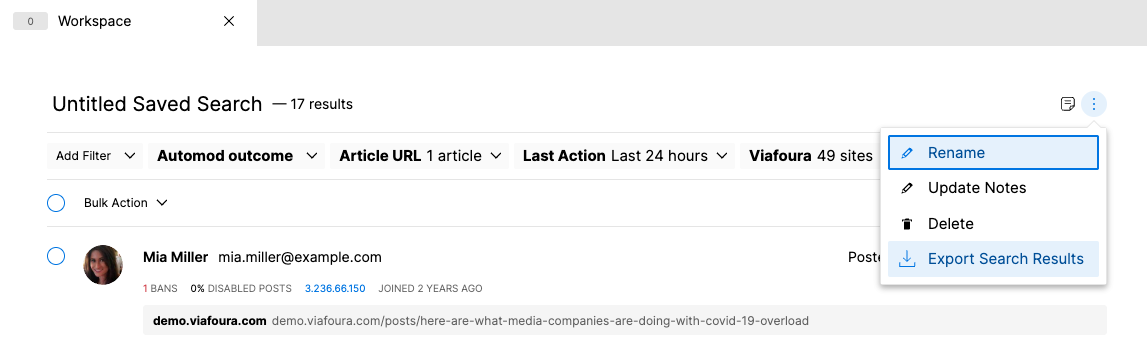
All reports can be exported (up to 5,000 results) using the vertical ellipses in the top right)
- Comment Text Search:
- Click on Add Filter > Comment Text
- Update the Last Action to include all relevant dates
- Dont forget you can name your Searches by clicking on "Untitled Saved Search"
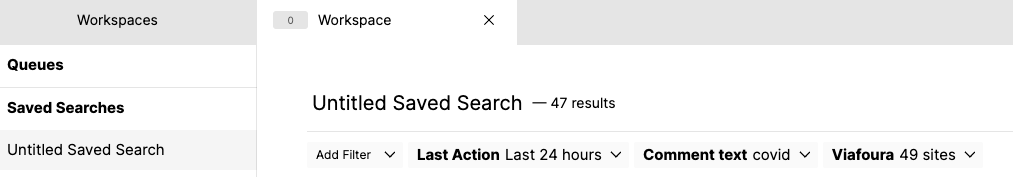
- URL Search
- Click on Add Filter > Article URL
- Paste in the Article URL (you can add multiple), you can also combine this search with the Comment Status filter to show only comments that have been enabled
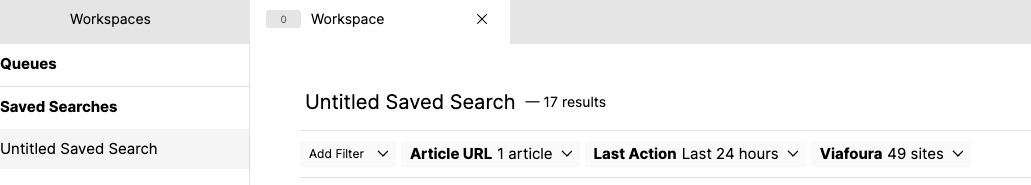
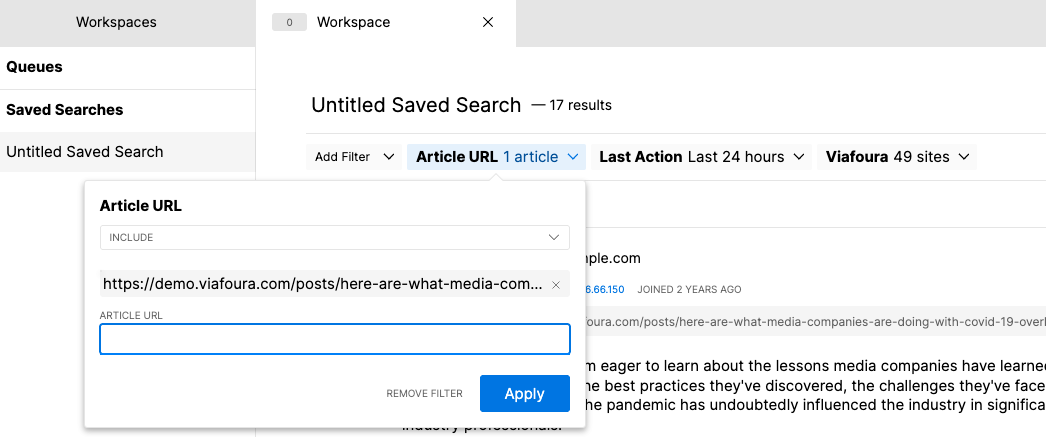
Updated 5 months ago
What’s Next
