How to setup Pre-moderation for Comments On-site
Administrators and moderators can pre-moderate comments by reviewing and approving comments before they go live.
NoteYou must first be logged in as a site administrator or moderator to perform these functions.
Navigate to the article which you would like to pre-moderate and scroll to the Viafoura Commenting module. As an administrator or moderator, the article commenting settings will be visible above the comment box by clicking on the settings gear icon. Once the settings have been opened, you can toggle on "Pre-moderate all comments". This will send all content to a moderation queue for review in the Moderation Console.
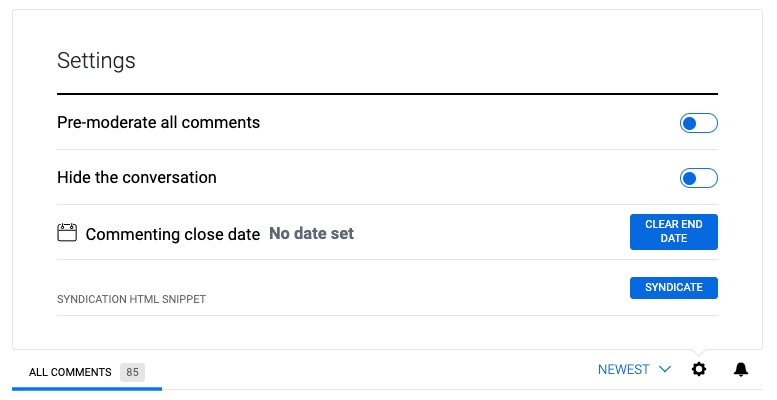
Updated 5 months ago
