Email Notifications
Viafoura will send notifications to users via email when another user replies to your comment. Emails are also sent for email confirmations and password resets if using Viafoura for logins. By default, the notification emails will come from the user "Viafoura" with the email address "[email protected]". Both can be customized to match your brand.
Enabling Email Notifications
Users can opt-in to email notifications from the notification tray settings tab as shown below.
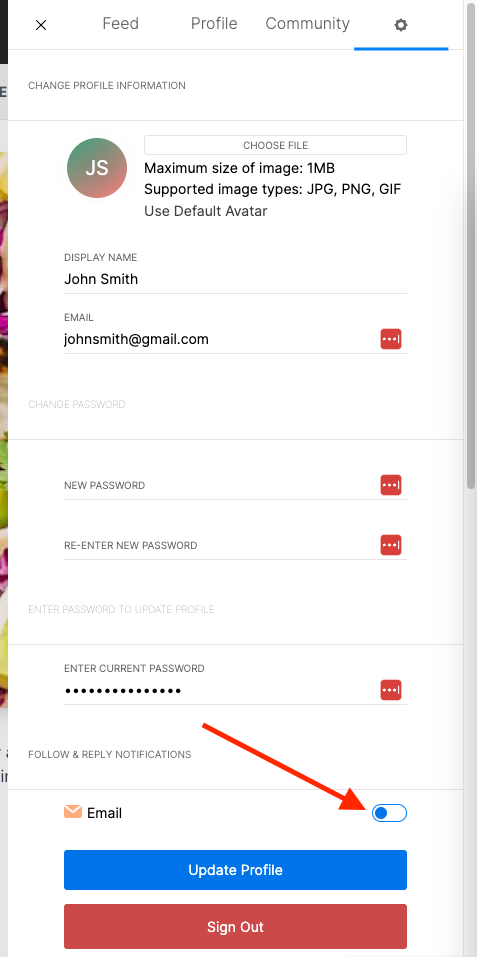
You can also enable email notifications programmatically using our Update User API and setting email_notice_frequency = "immediately" to get email notifications OR "never" to turn off email notifications.
Updating the "from:" email name
To change the name the email notifications are sent from, simply reach out to Viafoura's support with the request, specifying:
- that you want to change the from email name field for email notifications
- what the new name should be (ie "Your Site Name")
Updating the "from:" email address
To change the address the email notifications are sent from, there are additional changes that need to be done on your end to allow Viafoura to send emails on behalf of an email account under your site's domain.
We use Amazon SES for sending email, and we will either need to validate the particular email address by sending a message from SES or validate an entire domain by configuring DNS records. Either option is acceptable. There are however some differences.
Validating a domain or subdomain
Domain validation involves adding DomainKeys Identified Mail (DKIM) keys at the domain of the email address. This allows us to send email as any email address at the domain. Adding DKIM keys improves mail deliverability as receiving mail servers are able to validate SES as the sender. To indicate that SES is permitted as a sender, Sender Policy Framework (SPF) records should be added. In addition to SPF and DKIM records, DMARC records can be configured to prevent others from spoofing the domain once the domain is succesfully validated.
If you aren't comfortable with DKIM keys for your entire domain, we suggest choosing a new subdomain for the email address.
If you choose to validate a subdomain, the custom from email address must be underneath that subdomain. For example, if you choose to validate
viafoura.example.comthen the email address must end inviafoura.example.com.
SES Sending Subdomain
SES requires a separate subdomain to receive bounces and complaints. It cannot be a subdomain at which you already send and receive email. For SPF alignment, this must be a subdomain of the domain of the email address. This will appear in emails as the MAIL FROM domain.
Example DNS records for validating a domain
If you want to validate a domain, and use an email address like [email protected], we suggest viafoura.example.com as the SES sending domain. Add the records in the chart below to your DNS server.
| SES Sending Domain | Record Type | Value |
|---|---|---|
viafoura.example.com | MX | 10 feedback-smtp.us-east-1.amazonses.com |
viafoura.example.com | TXT | v=spf1 include:amazonses.com -all |
Example DNS records for validating a subdomain
If you want to validate a subdomain, and use an email address like [email protected], we suggest ses.viafoura.example.com as the SES subdomain. Add the records in the chart below to your DNS server.
| SES Sending Domain | Record Type | Value |
|---|---|---|
ses.viafoura.example.com | MX | 10 feedback-smtp.us-east-1.amazonses.com |
ses.viafoura.example.com | TXT | v=spf1 include:amazonses.com -all |
Validate only the domain or subdomain, not bothYou only need to validate a domain or a subdomain, corresponding to the part of your chosen email address after the @. It is not necessary to do both.
After you've created records as above, please reach out to Viafoura's Support team indicating:
- The custom from email address you'd like to use
- Your chosen SES sending domain
Next Steps
- Once we have received the above, we will configure SES on our side and we will generate DKIM signing keys, which will then need to be added to the email address domain as CNAME records. The DKIM records also serve to validate domain ownership.
- At this point we will confirm that all the necessary DNS records have been picked up by SES, then switch your site settings to use the new from email address for sending email.
- Finally, once emails are being successfully delivered and we have validated SPF and DKIM status, we may request you add a DMARC record to the SES sending domain to instruct mail servers to treat unauthorized email as spam:
Example DMARC DNS record after domain validation
| SES Sending Domain | Record Type | Value |
|---|---|---|
viafoura.example.com | TXT | v=DMARC1; p=reject; [email protected]; [email protected]; fo=1 |
Example DMARC DNS record after subdomain validation
| SES Sending Domain | Record Type | Value |
|---|---|---|
ses.viafoura.example.com | TXT | v=DMARC1; p=reject; [email protected]; [email protected]; fo=1 |
Updated 5 months ago
