Notification Indicator
Summary
To customize the look and feel of the notification indicator, use Viafoura’s JavaScript API and event system. Below is a sample implementation that will provide a template for a full custom integration of the notification indicator.
NoteThis is intended to provide a path for a custom notification indicator on your page. Please note that you cannot replace the Viafoura Notification Indicator inside the commenting tool or other tools. They can only be hidden, or customized via the documented Javascript and CSS APIs.
Implementation
Below are the steps to implement a custom user avatar with a notification count, the user’s name, and an action to open the Notification Tray.
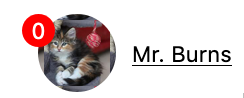
HTML Markup
Create some placeholders to contain the various values to be displayed to the user:
<button id="custom-trigger" class="trigger-button">
<span id="custom-trigger__avatar" class="trigger-button__avatar"></span>
<span id="custom-trigger__count" class="trigger-button__count">?</span>
<span id="custom-trigger__name" class="trigger-button__name">?</span>
</button>JavaScript Integration
Then, you will need to add hooks that run (a) immediately to set the initial view state, and (b) when events are detected to keep information up to date.
vf.context.get
Use the Viafoura vf.context.get() method to get the initial data needed to set up theview. It will call vf.context.get(‘notifications’) to receive a promise which will resolve to a VfNotifications object which will be used to set the initial notification count.
Similarly, a call to vf.context.get(‘user’) to receive a promise will resolve to a VfUser object which will get the current user’s login state, name, and avatar information.
vf.$subscribe
The Viafoura event bus will provide you with a simple way to keep your information up to date. Use vf.$subscribe() subscribe to the 'user-notifications', 'new-count-changed' event with a callback function receiving the latest notification count, and use that to update your notification indicator:
window.vf.$subscribe('user-notifications', 'new-count-changed', (new_count) => {
// Do something here
});Similarly, you can subscribe to changes in the current user state, by subscribing to the 'user', 'loaded' event with a callback that receives a VfUser object:
window.vf.$subscribe('user', 'loaded', (user) => {
// Do something here
});Full Sample Code
<script>
// Bind the DOM elements to variables for easy reference
const theButton = document.getElementById('custom-trigger');
const theCount = document.getElementById('custom-trigger__count');
const theName = document.getElementById('custom-trigger__name');
const theAvatar = document.getElementById('custom-trigger__avatar');
// Use the vfQ object to ensure code only runs once Viafoura is ready
window.vfQ = window.vfQ || [];
window.vfQ.push(initCustomTrigger);
function initCustomTrigger() {
// Get initial values and set the view immediately
window.vf.context.get('user').then(setUser);
window.vf.context.get('notifications').then(setCount);
// Set up listeners for changes
window.vf.$subscribe('user-notifications', 'new-count-changed', (new_count) => setCount({ counts: { new: new_count } }));
window.vf.$subscribe('user', 'loaded', setUser);
// Handle the click event and open the tray
theButton.addEventListener('click', () => {
window.vfQ.push(() => window.vf.$publish('tray', 'open', theButton, 'vf-profile'));
});
}
// See https://documentation.viafoura.com/docs/viafoura-javascript-api-2#section-vfuser
const setUser = ({ name, user_privilege, avatar, pic_large, pic_small }) => {
if (user_privilege === 'guest') {
theName.textContent = 'Log In';
theAvatar.style.backgroundImage = '';
}
else {
theName.textContent = name;
theAvatar.style.backgroundImage = `url(${pic_small || pic_large})`;
}
}
// See https://documentation.viafoura.com/docs/viafoura-javascript-api-2#section-vfnotifications
const setCount = ({ counts }) => {
theCount.textContent = counts.new;
};
</script>Styling
<style>
.trigger-button {
position: relative;
background: none;
border: none;
display: flex;
justify-content: center;
align-items: center;
}
.trigger-button__avatar {
display: inline-block;
width: 3em;
height: 3em;
margin-right: 0.5rem;
border-radius: 50%;
border: 3px solid transparent;
background-color: #ddd;
background-size: cover;
transition: border-color 0.2s;
}
.trigger-button:hover .trigger-button__avatar,
.trigger-button:focus .trigger-button__avatar {
border-color: blue;
}
.trigger-button__name {
text-decoration: underline;
}
.trigger-button:hover .trigger-button__name,
.trigger-button:focus .trigger-button__name {
text-decoration: none;
}
.trigger-button__count {
position: absolute;
top: 0;
left: 0;
display: inline-flex;
width: 1.5em;
height: 1.5em;
justify-content: center;
align-items: center;
background-color: red;
border-radius: 50%;
line-height: 1;
color: white;
}
</style>Updated 5 months ago
