Getting Started (legacy)
Viafoura Legacy Engagement Tools documentationThis section contains documentation related to Viafoura's legacy engagement tools and is intended for customers who have not yet upgraded to our new system. For new customers please see our V3 documentation.
Welcome to Viafoura's Documentation Hub!
Viafoura will help your brand build a loyal community that engages with your content using our best-in-class engagement solutions. Our solutions include real-time conversations, community chat and live blogging tools. These tools have an intuitive user interface as well as robust social features that keep users on your site — all supported by intelligent auto moderation.
Viafoura's industry-leading moderation system will ensure that discussions around your content remain civil and are in accordance with your community guidelines. By creating a comfortable environment for individuals to return to, passive viewers will convert to loyal members of your community, boosting return visits, time spent on-site and page views.
The automated moderation system goes beyond just simple word filtering: it can detect highly complex expressions and filter out roughly 85-90% of content that doesn’t adhere to your community guidelines. The additional 10-15% of questionable comments can be reviewed by your moderators, or you can leverage our North American-based moderation team, which operates 24/7.
Not looking to switch out your existing conversations, live blogging or live chat features? Viafoura’s automated moderation platform integrates with third-party discussion, live blogging and live chat tools as well.
Our tools will empower you to take back your digital community from third-party sites like Facebook and Twitter by weaving a social fabric right into your own website. Through built-in features like custom badges, notification bells, real-time news feeds, additional ad space and follow capabilities, users are encouraged to become frequent contributors and engage with members across your site. You can also leverage your first-party data to drive the success of your content and increase ad revenue. As your brand’s reputation for its social experience improves, users will naturally become dedicated to your content.
With Viafoura, you own your community.
In this set of documentation, you will find everything you need to get started with the amazing tools we have to offer.
All of Viafoura's audience engagement and analytics tools are powered by a single lightweight javascript file, so the first thing you need to do is to integrate our script into the pages of your site.
NoteThis document is intended for Viafoura customers and requires your domains to be whitelisted on our platform. Please contact [email protected] to have your domains activated.
Step 1: Load the Viafoura JavaScript
If you would like to load our Engagement Tools v2.0 (next generation ADP), we recommend including the code below near the end of your body tag.
<!DOCTYPE html>
<html>
<body>
...
<script type="text/javascript" async src="//cdn.viafoura.net/vf-v2.js"></script>
</body>
</html>
RecommendationTo ensure that your audience engagement data is correct and complete, we highly recommend loading the Viafoura javascript on every page of your site.
NoteWe currently support port 80 for HTTP, and 443 for HTTPS. Please ensure your site is accessible from one of these two ports before installing Viafoura. All API requests are made over HTTPS to limit the potential security risks involved with unencrypted sessions.
Step 2: Install a Viafoura component on the page
To load Viafoura engagement tools onto your site embed the embed code for the tool wherever you want it to be placed
Example: Viafoura Commenting Tool
The commenting tool allows users to comment on a page. This tool also includes user profiles, login and logout functionality and the comment list.
<div class="viafoura">
<div class="vf-comments vf-widget" data-widget="comments" ></div>
</div>See detailed commenting implementation instructions
NotePlease ensure a doctype tag is present at the top of the page or else widgets will not be rendered correctly.
Step 3: Refresh browser
Refresh the page and you should see the tools you have implemented on the page. For example, if you have placed the commenting tool on the page you should see the following:
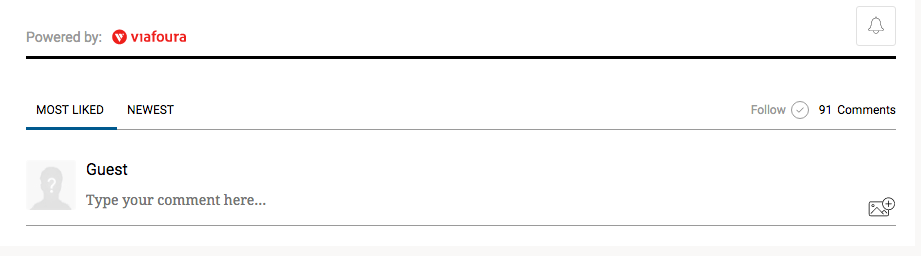
Updated 4 months ago
